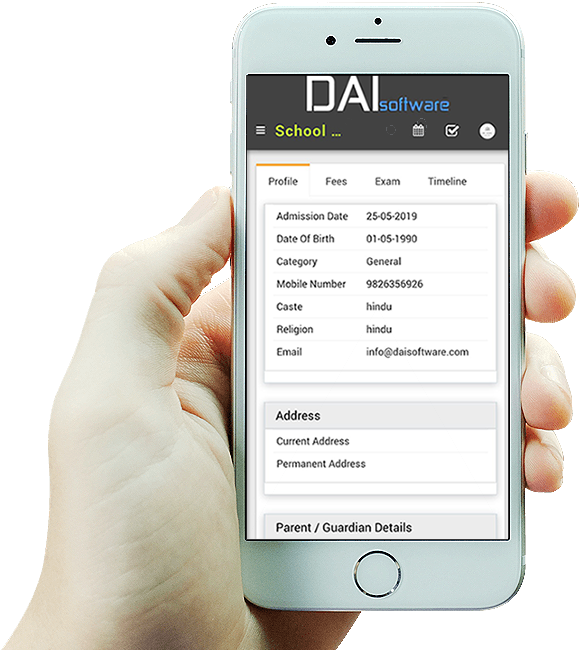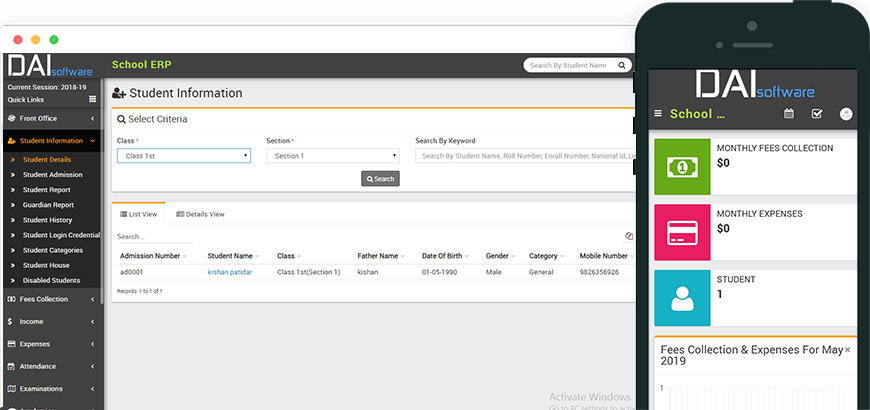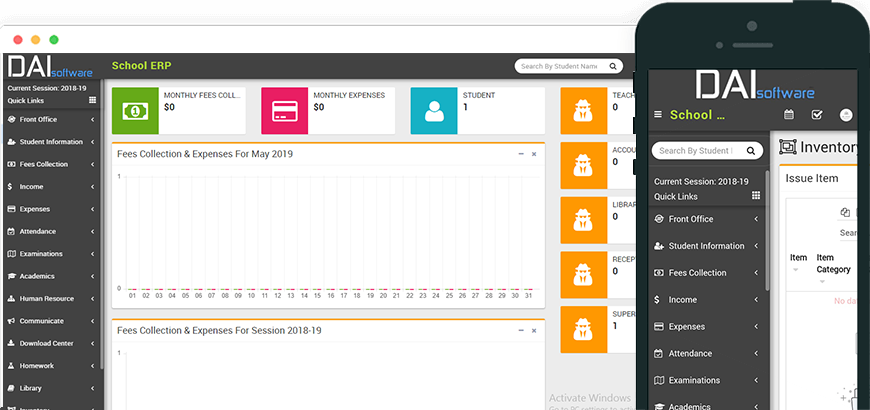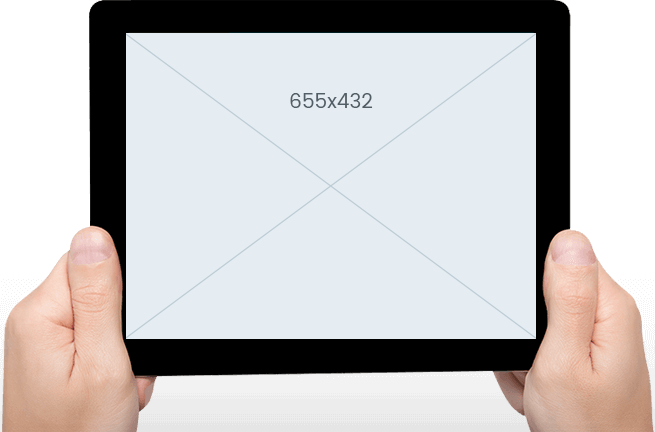School College University Management Application
Student Parents Login Details
Admin Staff Login
Custom College Management Application Development
Dai Software is having Ready Made College Management Application which can be customized as per college requirements for engaging various areas such as library, transport, inventory, hostel, staff etc., if you are looking for cost effective and ready to use college management application then we are ready with interactive and unique custom application
Institute Management System
Dai Software School, College, University ERP is centralized online server based web application which is developed with latest technology better coding and designing to maintain the speed and efficiency in institute administration, academic management and all type of campus operations. Our ERP web application is made with laravel framework and MySQL database and has more than 22 modules for the successful administration of the school, college and university activities. Following are some points which are covered while building School, College, University ERP Web Application
-
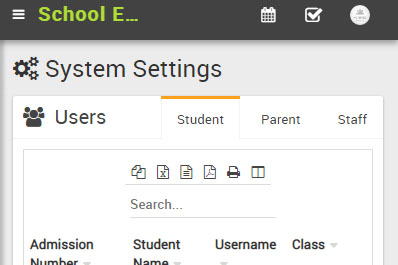
User Type
Student, Admission, Teacher, Teacher Permission, Parents, Accountant, Librarian
-
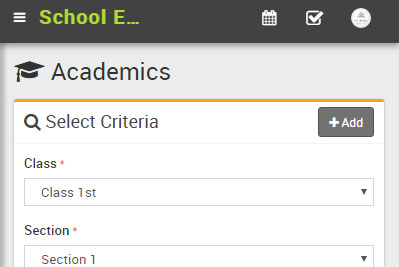
Academic
Daily Attendance, Syllabus, Class, Class room, Department, Subject, Event Calendar
-
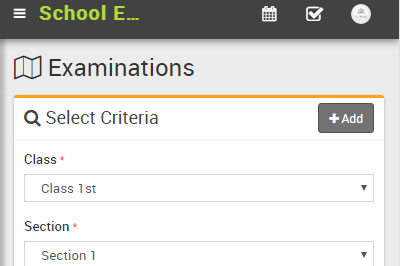
Exam
Marks, Exam, Grades, Promotion, Results, Certificates
-
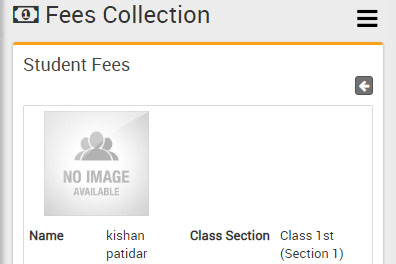
Accounting
Student Fee Manager, Expense Category, Expense Manager
-
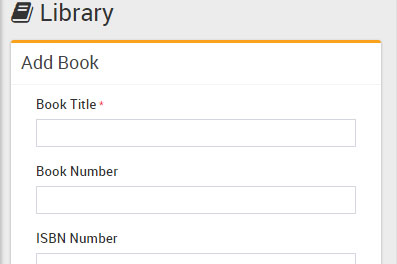
Back Office
Library Book List Manager, Library Book Issue Report, Session Manager, Addon Manager
-
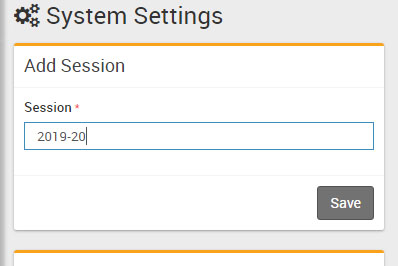
Setting
System Settings, School Settings, Payment Settings, Language Settings, SMTP Settings
University Management Software
Total number of student total number of teachers total number of parent total number of staff are being shown in the dashboard. Number of student present on present day recent events and expenses of present month are also being shown in dashboard. From the admin panel navigation menu go to the users and select Student. The admin will be able to see a list of Student that admin has created. On the top of the list there is a button named "+Add new student". On clicking that button admin will see student admission page.
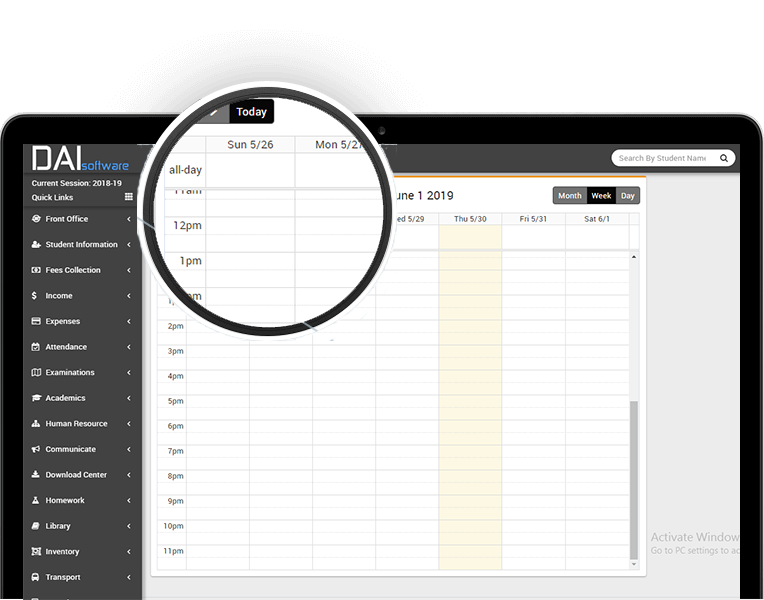
Education Management System
Manage Teacher Parent Accountant LibrarianLike student admin will find different option for users from left navigation menu. Every user list has a add button for adding users. For managing permission for teacher first of all choose the teacher permission module from left sidebar menu. Choose desired class and section and click on filter. You will get 4 areas where you can set permission for teachers accessibility. Which are Marks assignment attendance, online Exam. You can toggle the switch of permitting and not permitting.
Manage Daily AttendanceFor managing daily attendance move to daily attendance module from the left sidebar menu. Select desire month year class and section to get the attendance sheet for selected month. You can take attendance by clicking over the take attendance button.
Manage Class RoutineInside the class routine option select class and section to get the class routine for a week. You can add new routine by clicking over the add outine button. If you want to edit an existing class routine click over that routine and edit the info.
Manage Class and SectionInside class module admin will get all the list of created class. Admin can add new class and can edit and delete from this module. In Class table there is a button for managing Section. Admin can Create edit and delete section for that specific class
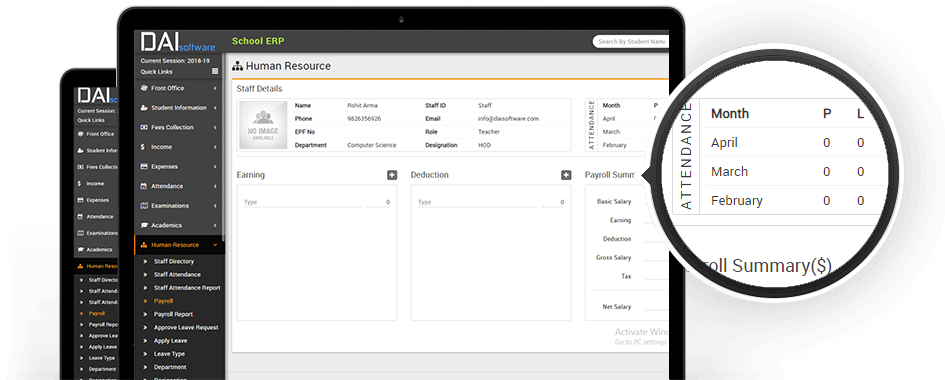
School Management System
Exam Module handles all the functionality which are related to Exam. Like creating new exam, grades, managing marks and promoting student from one class to another class in next session. For promoting student you have to head over to promotion from the left menu. Select current session, select next session where you want to promote the student, select the class of the student and select the class where the student are promoting. After clicking on manage promotion button you will get the list of student.
Online School Management
Manage Student Fee, Expense Category, Expense Manage. Accounting section is responsible for managing all the staff which are related with Accounting.
Back OfficeBack Office cover Library, Session Manager, Addon Manager. In library module List of added book and book issue information are stored. Admin can add new books and can add book issue information in this module. Session manager is one of the most important feature in this application. Admin can switch to different Session to get all the information for that current session. Admin can add edit and delete session information. Addon manager is an eclusive feature for this application. Admin can add addons to activate modules which are not added by default in this application
Web Based College Management System
-
College ERP platform for students, parents and teachers with a real time update on class activity, within a class or at a school level. Smart features of College ERP will support teacher and parent interaction.
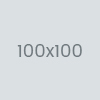
College Director
R.K Singh -
Most Preferred School Management Software. We manage more than 40 school branches with dai software school management ERP. We have established ourselves as a Leader in School with this ERP Software.
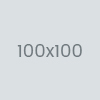
School Principal
B Matthews -
University management is the leading platform to conversion between students, teachers, and parents for incredible correspondence and general productivity. Designed with advanced features to save the time
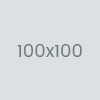
University Director
John Christopher -
Online school management software designed to handle all school work. It can handle various modules like Students, results, attendance, Staff details attendance, Tuition fees, Library system, courses, website etc.
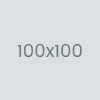
Management Head
Mr. Degas
-
Signup for an Account
-
Discuss with our team
-
Receive a good support